Microsoft 365 Consulting
Enhanced Productivity & Collaboration for your Organization

UNLOCK THE FULL POTENTIAL OF MICROSOFT 365
Whether you’re just starting to explore all the benefits that Microsoft 365 has to offer, or you’ve been using Microsoft 365 in your organization for some time, ITVantix can help you drive adoption and efficiency of the tools with your team.
Boost collaboration with Teams, Sharepoint and learn to simultaneously work in Word, Excel and other Microsoft apps.

GET A FREE CONSULTATION
478-257-4373
What Tools Are Part of Microsoft 365?
Microsoft 365 provides an extensive range of tools. The ones that you’ll probably use most in your daily work are:
Word: Easily create contracts, documents, and so much more in Microsoft Word. Your advantage: Optimized presentation of your documents, and simple share feature for collaboration.
Spreadsheets with Excel: Rows, columns, pivot tables, and much more – Microsoft Excel has everything you need to create easy-to-read spreadsheets. Making evaluations easier, and providing a clear overview.
Create presentations with PowerPoint: Make a great impression in meetings with professional presentations. With Microsoft Powerpoint, it’s so easy to make creative, intuitive, and visually appealing slide decks.
Personal file storage with OneDrive: Working on a drive is good. Working together on files is even better – OneDrive makes it possible. The storage space is in the Microsoft cloud – so you can access your data from anywhere.
OneNote virtual notebook: No more scribbled notes on scraps of paper. With Microsoft OneNote, you can collate all notes and access them virtually on the go. Collecting and sharing ideas is made simple – and digital.
Your content goes here. Edit or remove this text inline or in the module Content settings. You can also style every aspect of this content in the module Design settings and even apply custom CSS to this text in the module Advanced settings.
Work with intranet, share documents, and enable teamwork with SharePoint: One platform, many possibilities – facilitate cooperation with Microsoft SharePoint. Where you can securely manage documents and make them available. And if you need access, they are available online, of course, and from anywhere.
Chat, online calls, and file storage in Teams: Microsoft Teams has all you need for communication – so simple and easy. Facilitate teamwork and enable team members to work from home or remotely – it’s easier than ever.
Simple app design with Power Apps: simple, intuitive, and incredibly effective. Design your own apps quickly and easily.
Effective data analysis with Power BI: What is the best foundation for making decisions? Data, of course. Analytics with Microsoft Power BI is the answer. Create helpful evaluations that provide a solid foundation for making decisions – in seconds.
FAQS ABOUT MICROSOFT 365
What is Microsoft 365?
Microsoft 365 combines the familiar Office products such as Word, Excel, and PowerPoint with collaboration tools such as Teams or OneDrive. Microsoft 365 makes it possible to work remotely from (almost) anywhere and was formerly known as Office 365. With Microsoft 365, there can likely be a custom app for every daily work activity. These can be used as needed, depending on the individual requirements of each user.
What is the difference between Office 365 and Microsoft 365?
In April 2020, Office 365 was renamed Microsoft 365. There is much more behind Microsoft solutions than just the typical office programs such as Word, Excel and PowerPoint. With Teams or Sharepoint, the scope has grown significantly.
Which applications are included in Microsoft 365?
Essentially, Microsoft 365 includes the following web applications: Word, Outlook, OneNote, PowerPoint, Excel, and OneDrive. Solutions such as Microsoft Visio, Forms, Tasks for Planner, To Do, and Teams are also available.
How much does Microsoft 365 cost?
The price for Microsoft 365 depends on various factors, such as the required license or number of users.
Is Microsoft Teams included in Microsoft 365?
Yes, certain Microsoft 365 licenses include Microsoft Teams.
Is it possible to buy Microsoft 365 as a one-time purchase?
No, Microsoft 365 is a subscription model from Microsoft that is available in various plans and combinations. The goal is to offer companies an end-to-end package, from the operating system to the user application as a subscription service. Individual components, such as Microsoft Office, can be acquired as purchase licenses but generally do not include online services, which are very useful when working remotely or on a different device.
Can I purchase individual applications from the Microsoft 365 ecosystem?
Companies can select the elements that are relevant to them from the individual plans available. The advantage of the subscription model is that the components can be adapted according to changing needs. Rather than buying a specific amount of licenses that may go unused if circumstances change, you can subscribe to the exact number your company needs right now. Companies need to manage their licenses actively while keeping in mind that if they change licenses, i.e., cancel part of a subscription, all data must be extracted beforehand.
Can I link my ERP system to the Microsoft 365 applications?
With Microsoft 365, you can do so much more. You can move your ERP system completely to the cloud. And there are numerous other options for integration. Microsoft offers appropriate connectors, i.e., standardized interfaces and gateways.
Is the data from Microsoft 365 synchronized or stored in the cloud?
The answer to this question depends on the chosen model of the entire IT system. Both variants are possible and depend on the (IT) strategy of the individual company.
Is Microsoft 365 cloud-enabled?
Microsoft 365 is the cloud solution from Microsoft that can be expanded with other components to enable an almost seamless integration of servers, workplaces, and mobile devices. Including the necessary security architecture.
Fully Managed Microsoft 365 Business Support
We take a tailored approach with our clients, and will help you select, deploy, and manage your Microsoft 365 platform so that you can focus on your core business functions.
What Are Microsoft 365 Managed Services?
When you choose ITVantix for Microsoft 365 managed services, you get the support of a dedicated team of experts to manage your needs. That includes creating groups, securing email with updated spam filters, permissions governance, removing or adding new users, password reset requests, and much more. Your users get the support they need, and your team can stay focused on their key business priorities.
Microsoft 365 Managed Service Benefits
Working with a managed service provider gives your organization access to a full spectrum of IT services and support. Our team of experts is always on hand to help your organization get the most from Microsoft 365. Here are just a few of the major benefits you’ll enjoy.
1. Lower IT Costs
Hiring and retaining an in-house IT department can be an expensive proposition for any organization. When you work with ITVantix, it can dramatically reduce your costs.
2. More Efficient Operations
As your organization grows, your in-house IT team might not be able to keep up. Outsourcing with ITVantix is a great way to ensure your IT services scale as you grow.
3. Better Allocation of Resources
When you let ITVantix handle managing your Microsoft 365 services, your in-house IT team can be used more effectively in the areas where they’re most skilled.
4. Always Stay Up-to-Date
An in-house team has to be constantly trained to stay up to date on Microsoft 365. When you work with ITVantix, you get experts who are always keeping up with the latest developments.
5. More Consistent Fee Structure
Managed services are billed on a fixed monthly basis. That helps prevent any budget surprises, and allows you to plan ahead with confidence.
6. More Focus on Growth Opportunities
When you let ITVantix take care of your support for Microsoft 365, your team can focus on business priorities and new opportunities for growth.
Microsoft 365 Managed Services from ITVantix
Microsoft 365 can be an incredibly powerful tool — but far too few organizations use it effectively. ITVantix helps companies implement and deploy this solution in a way that makes sense for their business.
Why Managed Microsoft 365 from ITVantix?
Microsoft 365 is the most complete and secure cloud productivity and collaboration solution on the market today.
Integrated tools such as Teams, SharePoint, and OneDrive, along with Microsoft 365 Teams Calling with MAXX Voice and built-in security features mean your employees can efficiently and securely collaborate across the organization, from anywhere and on any device.
However, many companies invest in Microsoft 365, migrate their email, and then only dabble with a few of the other applications on an as-needed basis, without understanding or taking advantage of the power of the full platform.
ITVantix specializes in navigating the diversity of Microsoft 365 applications, as well as selecting and utilizing the optimal set of apps for your business.
Want to Know More?
Let Us Help You with Your Microsoft 365 & Cloud Services
Speak with an IT Expert
SERVICES
What We Do

Professional IT Services
More Info
Get the peace of mind that comes with having a plan. By Adopting ITVantix’s Proven IT Support Strategy and building an IT Roadmap in alignment with best practices and our Recommended Technology Platform, you will be able to plan your IT investments proactively instead of reactively, and be more adaptable to other business challenges.

Telephone Systems
More Info
Whether your business needs a run-of-the-mill phone system or a feature-rich unified communication solution, ITVantix’s MAXX Voice has you covered.
With capabilities to resolve issues remotely, over the phone or in-person, we keep your business communications running at optimal levels.

Infrastructure & Security
More Info
ITVantix provides stress free infrastructure & security design and implementation services including Low Voltage fiber & cabling, alarm systems, video surveillance and access control solutions.
Let the MAXX Security Team build a successful network foundation and relieve the additional burden on your IT department with intuitive tools designed to keep your people, assets and workspace safe.

Copiers & Printers
More Info
Thanks to our strategic partnerships with Toshiba, Brother, Lexmark and FP Mailing Solutions, we have your document management and mail handling needs covered.
With MAXX Office Managed Print and Mail Solutions, we can show you how to reduce your printing and mailing expense. Ask us how and we’ll show you in Black & White!
